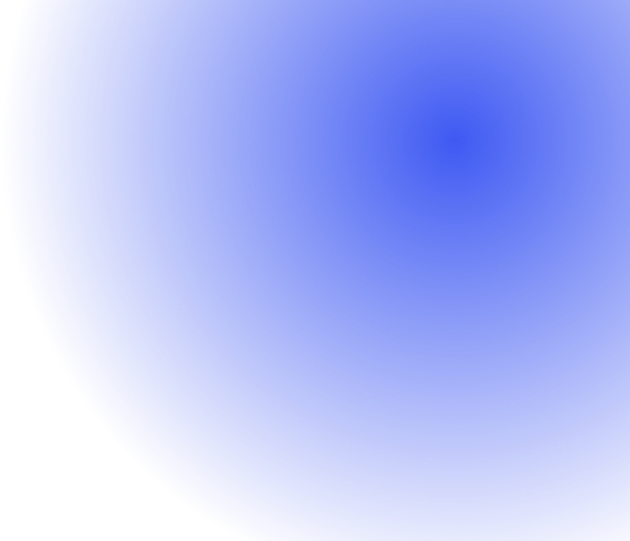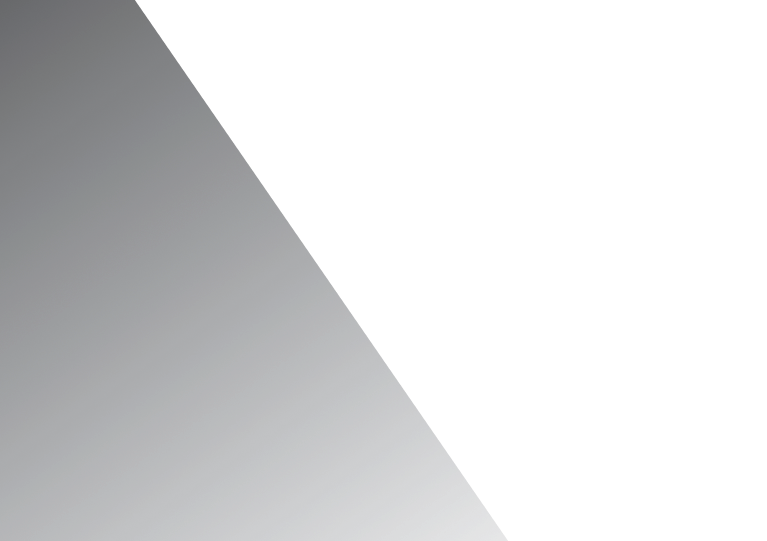What is a WordPress Theme?
A WordPress theme is a set of templates and stylesheets that define the overall look and design of your website. It dictates everything from content layout to color schemes and fonts. Although themes come with built-in design elements, many offer customization options to tailor the look to your brand.
How to Choose the Right WordPress Theme
Here are the key factors to consider when selecting a WordPress theme:
Purpose and Functionality
Your website’s purpose should guide your choice. Whether you’re setting up a blog, e-commerce store, or portfolio, make sure to select a theme designed for your site’s specific function. For instance, if you’re creating an online store, choose a theme that integrates well with WooCommerce.
Responsive Design
A responsive theme is essential for ensuring that your website looks good on all devices, from smartphones to desktops. Be sure to preview the theme on different devices to ensure it’s mobile-friendly.
Customization Options
Some themes offer greater flexibility than others. Look for themes with built-in customization features, such as options for changing fonts, colors, and layouts. Many themes also integrate with page builders like Elementor, allowing you to design pages with drag-and-drop ease.
Loading Speed
Site speed impacts both user experience and SEO rankings. Choose a lightweight theme that won’t slow your site down with unnecessary features or scripts. You can test a theme’s speed using tools like Google PageSpeed Insights before committing to it.
User Reviews and Support
Reading user reviews can provide insight into potential issues with a theme, such as bugs or lack of customer support. If you’re opting for a premium theme, ensure that the developers offer regular updates and responsive support in case of issues.
Customizing Your WordPress Theme
Once you’ve selected a theme, you’ll want to customize it to make it uniquely yours. Here are a few customization options:
Using the WordPress Customizer
WordPress includes a built-in customization tool accessible from the dashboard under Appearance > Customize. This tool lets you modify the site title, colors, header image, and menus, with real-time previews of the changes.
Adding Widgets
Widgets allow you to add extra functionality to your site, such as recent posts, search bars, or social media feeds. Most themes have designated areas for widgets, like sidebars or footers. You can add and arrange widgets via the Appearance > Widgets menu.
Using Plugins for More Features
Plugins extend the functionality of your theme. If your theme doesn’t offer a specific feature you need, such as a contact form or SEO enhancements, simply install a relevant plugin.
Custom CSS
For more advanced customizations, WordPress allows you to add custom CSS. This is useful if you want to tweak design elements that aren’t available through the theme’s default options.
Final Thoughts
Choosing the right WordPress theme is an important decision that will shape your website’s design and user experience. By focusing on your website’s purpose, the theme’s customization options, and overall performance, you can make an informed decision. Once selected, customizing the theme to reflect your brand’s style is simple, even if you’re a beginner. With the right theme and personalization, you can build a professional-looking site that stands out from the rest.